Most people dream of working from beautiful locations, but the reality hits hard when technology fails. Dead batteries. No internet signal. Overheated laptops. These problems kill productivity and income fast.
73% of remote workers say connectivity issues are their biggest challenge. Van life makes this worse. You’re dealing with power limitations, spotty cell service, and equipment that wasn’t designed for life on the road.
Without proper van life tech upgrades, your productivity can drop 40-60%. That means less money and more stress. One failed client call can cost hundreds of dollars. Bad power management ruins entire work days.
But it doesn’t have to be this way. Smart remote work van setup prevents these disasters. The right equipment turns your van into a reliable mobile office that rivals any home workspace.
Power Management: The Foundation of Van Life Tech
Your laptop dies during a client call. Your phone hits 10% while you’re trying to finish a project. Power problems kill productivity faster than anything else in van life. You can’t work if your devices are dead. That’s why a solid van life power system comes first.
i. Start with Solar Panels
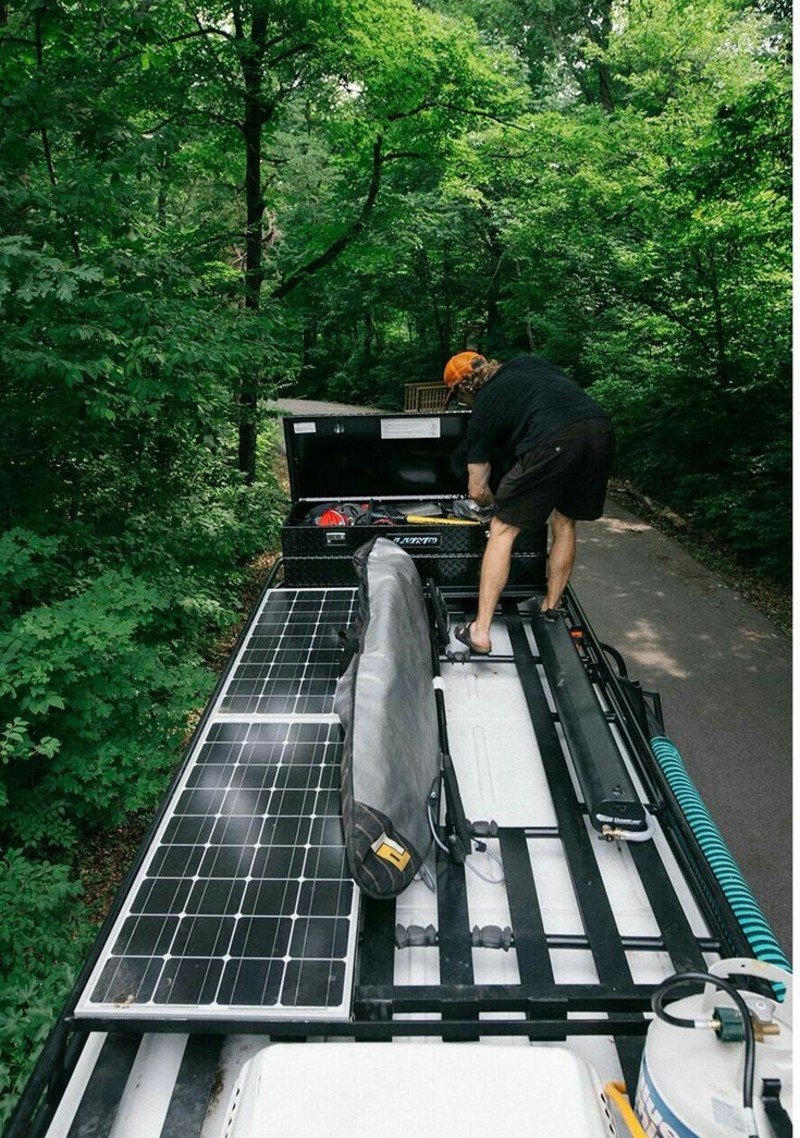
You need at least 400W of solar to support remote work power needs. This covers your laptop, phone, lights, and a few extras. Many van lifers start with 200W and regret it. Don’t make that mistake.
That powers a laptop for 8-10 hours, charges your phone 3-4 times, and runs LED lights all evening.
ii. Lithium Batteries

Skip lead-acid batteries. They’re heavy and don’t last. Lithium batteries charge faster and work better in cold weather. For remote work, plan for 400Ah minimum. This gives you 2-3 days of power without sun.
A typical work day uses 150-200Ah. Bad weather happens. You need backup power for those cloudy days when deadlines don’t wait.
iii. Inverter

This changes a 12V battery to 120V for your laptop. Get a pure sine wave inverter. Cheaper modified sine wave inverters can damage electronics. A 2000W inverter handles most work setups.
iv. Power Monitoring

You can’t manage what you don’t measure. A battery monitor shows exactly how much power you’re using and making. Victron makes reliable monitors that connect to your phone.
v. Backup Power

Solar panels fail. Batteries die. Smart van lifers have backup plans. A small generator works for emergencies. Portable battery packs can save important calls.
Real costs vary, but expect $3,000-5,000 for a solid work setup. Yes, it’s expensive upfront. But think about it this way: one missed client project costs more than bad power management.
Internet Connectivity: Your Lifeline to Income
Your video call froze again. You’re losing money every time your van life internet fails. Bad internet kills remote work dreams faster than anything else.
One dropped client call can cost you hundreds of dollars. That’s why smart van lifers treat the internet like a utility, not a luxury.
i. Cellular Signal Boosters
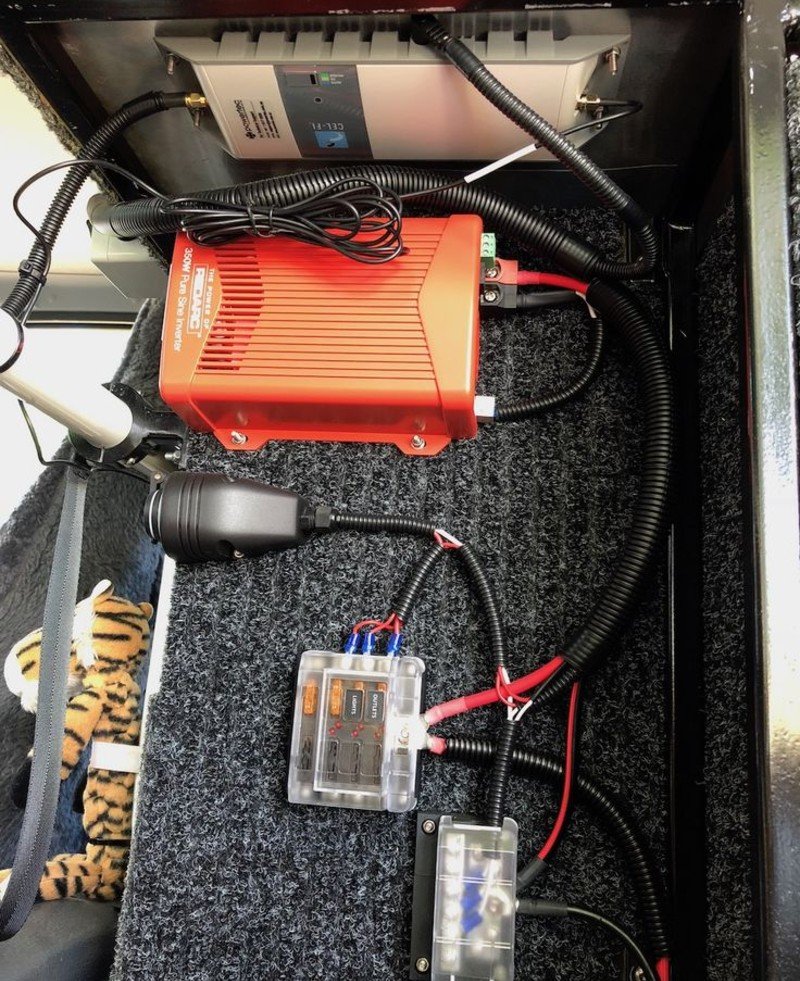
These amplify weak cell towers to give you better data speeds. WeBoost and SureCall make the best ones for vans. A good booster turns one bar into three bars. That means fewer dropped calls and faster uploads.
Install the antenna on your roof. Run cables to the booster inside your van. It takes about 2 hours to set up. Boosters work with all carriers – Verizon, AT&T, T-Mobile. They cost $400-600 but pay for themselves quickly.
ii. Starlink for Remote Areas

Satellite internet works anywhere with a clear sky view. Starlink costs around $120 per month with a $600 equipment fee. It’s expensive but gives you 25-100 Mbps speeds almost everywhere.
Starlink uses lots of power. Plan for 100-150 watts while active. It also needs 15 minutes to connect when you move locations. Not perfect, but it works when cell towers don’t.
iii. Multiple Data Plans

Don’t rely on one carrier. Dead zones happen to everyone. Smart van lifers carry hotspots from 2-3 different companies. Verizon works great in some areas. T-Mobile dominates others. AT&T fills in the gaps.
Unlimited plans cost $50-80 per month per carrier. Yes, that adds up. But missing one important call costs more than three months of backup data.
Mobile Office Setup: Productivity Hardware
Your neck hurts. Your back aches. Working from your van’s driver’s seat seemed fine for a day. Now, three weeks in, you can barely move.
Bad ergonomics kills productivity and your body. You need a real workspace that doesn’t destroy your health.
i. Choose the Right Laptop for Van Life

Business laptops beat gaming laptops every time. They use less power and handle bumps better. Look for 10+ hour battery life and solid-state drives. No moving parts means fewer things break on rough roads.
ThinkPads and MacBooks work great in vans. They’re built tough, and repair shops exist everywhere. Skip cheap laptops. They die fast when you live on the road.
ii. Add An External Monitor

Laptop screens make you hunch over. That can cause neck pain and reduce productivity. A 24-inch monitor lets you sit up straight and see more at once.
USB-powered monitors work best in vans. They don’t need extra power cords. Mount them on swivel arms so you can easily move them out of the way when driving. Expect to use 15-25 watts for a good monitor.
iii. Get A Real Chair And Desk

Your van’s dinette wasn’t designed for 8-hour workdays. Invest in a proper office chair that supports your back. It should adjust up and down and have lumbar support.
Your desk height matters too. Your elbows should bend at 90 degrees when typing. Most van desks are too low. Add a keyboard tray or raise your monitor to fix this.
iv. Plan for Backup Devices
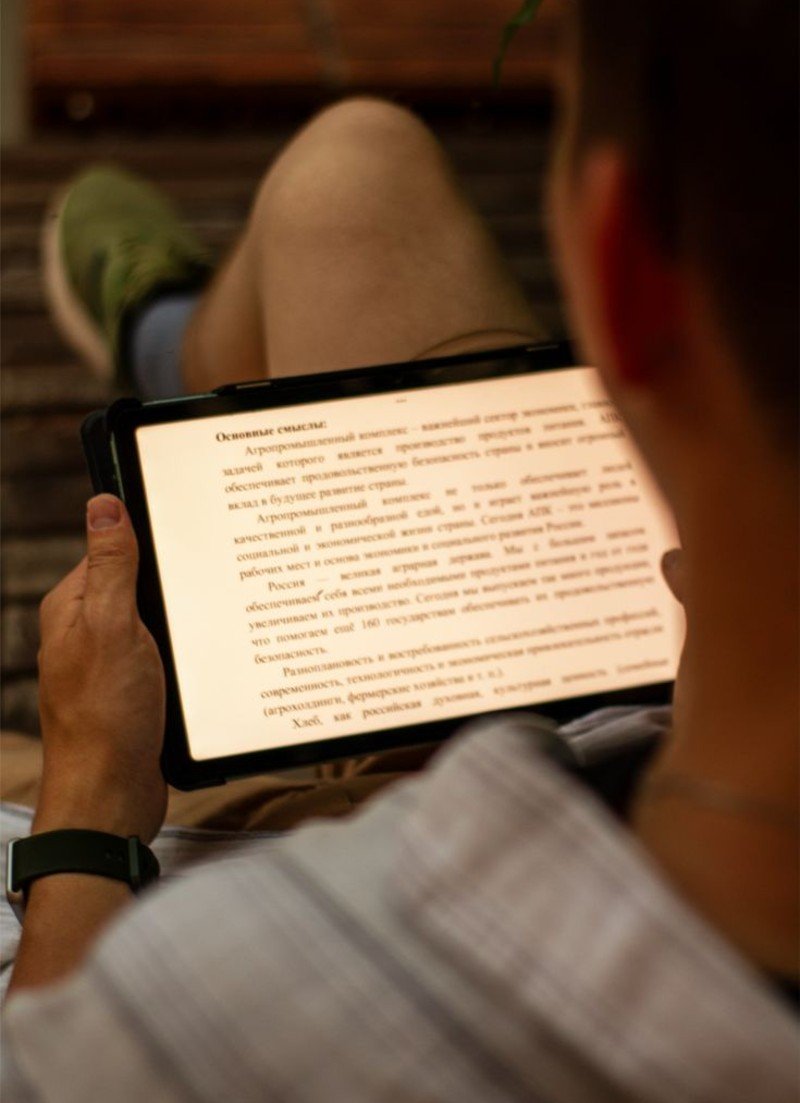
Laptops break. Hard drives fail. Smart remote workers carry backup equipment. A second laptop or tablet can save your income when your main computer dies.
External hard drives protect your work files. Cloud storage helps, too, but the internet isn’t always available. Keep local backups of important projects.
Climate Control: Keeping Your Tech (and You) Cool
Your laptop just shut down again. The CPU hit 190 degrees and triggered safety mode. You lost an hour of work because your van turned into an oven.
Heat kills electronics fast. It also makes you miserable and unproductive. You can’t work when you’re sweating and your computer keeps crashing.
i. Start With Good Ventilation

Two fans beat expensive air conditioning every time. Put one fan pulling hot air out and another bringing cool air in. This creates airflow that drops interior temperatures by 10-15 degrees.
Maxxair fans work great for vans. They use only 3-7 watts and move lots of air. Install them in your roof for the best results. Run them even when you’re not hot. Moving air prevents heat buildup.
ii. Consider Your Cooling Options Carefully

Air conditioning works but uses massive power. A 13,500 BTU AC unit needs 1,500+ watts. That’s your entire solar system just for cooling. You’ll need shore power or a big generator.
Swamp coolers use less power but only work in dry climates. They add humidity to cool the air. Great in Arizona. Useless in Florida. They cost $200-400 and use about 100 watts.
iii. Monitor Temperatures Constantly
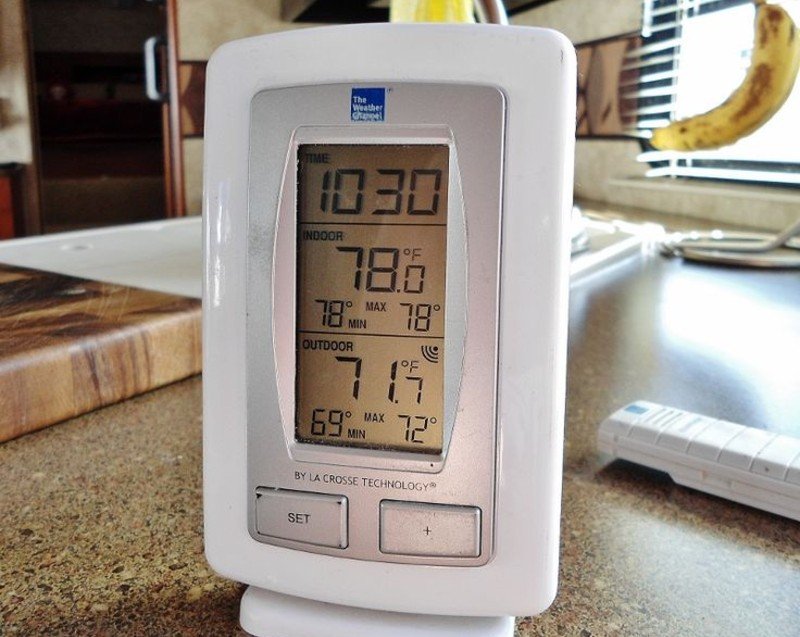
Electronics die when they get too hot. Laptops shut down around 180-190 degrees. Hard drives fail at 140 degrees. Use a wireless thermometer to watch temperatures in your work area.
Keep computers away from windows and heat sources. Direct sunlight can push laptop temps past safe limits in minutes.
iv. Control Humidity

Too much moisture causes condensation inside electronics. Too little creates static electricity. Both cause damage to expensive equipment. Aim for 40-60% humidity.
Small dehumidifiers help in wet climates. They use 20-40 watts and protect your gear. In dry areas, a small humidifier prevents static damage.
Security Solutions: Protecting Your Mobile Office
Someone just broke into the van next to you. Your neighbor lost $8,000 worth of equipment in 30 seconds. Now you’re wondering how safe your mobile office is.
Van life exposes you to risks that home-based workers never face. Theft, data breaches, and equipment loss can end your remote work income fast.
i. Use A VPN For All Internet Connections

Public wifi is dangerous. Coffee shops, libraries, and campgrounds don’t secure their networks. Hackers can steal your passwords and client data easily.
Good VPNs cost $5-10 per month and protect everything you do online. NordVPN and ExpressVPN work well with slow connections. They don’t slow down your internet much, but keep your data safe.
Turn on your VPN before connecting to any network. Make this a habit. One data breach can destroy client trust and your reputation.
ii. Secure Your Equipment Physically

Laptops walk away fast when left unattended. Bolt down expensive items or chain them to your van. Hidden safes protect backup drives and important documents.
Window tinting helps, too. Thieves can’t steal what they can’t see. Keep valuable items out of sight when you leave your van.
iii. Back Up Everything Automatically

Hard drives fail. Vans get stolen. Cloud storage protects your work files when disasters happen. Set up automatic backups so you never lose important projects.
Keep local backups too. External drives give you copies when the internet isn’t available. Store one backup drive in a different location from your main equipment.
iv. Get Proper Insurance Coverage

Your van insurance might not cover business equipment. Check your policy carefully. Some remote workers need separate coverage for laptops and work gear.
Document everything with photos and serial numbers. This speeds up insurance claims when things go missing.
Communication Tools: Staying Professional
Your client just asked if you’re calling from a gas station bathroom. Your laptop’s webcam makes you look like a ghost, and highway noise drowns out every word you say.
Looking unprofessional on video calls costs you clients. Van life doesn’t have to mean amateur hour.
i. Upgrade Your Webcam and Lighting

Laptop cameras are terrible. They make everyone look washed out and grainy. A good external webcam costs $100-200, but makes you look like you work from a real office.
Lighting matters more than camera quality. Face a window for natural light, or get a small LED panel. Good lighting fixes 80% of video call problems. Position lights to shine on your face, not behind you.
ii. Invest In Professional Audio

Laptop mics pick up everything – road noise, wind, other people talking. Your voice gets lost in the chaos. A good headset or external mic solves this instantly.
Wireless headsets work great for van life. They let you move around during calls and block outside noise. Look for models with noise cancellation built in.
Budget Breakdown: ROI Analysis by Priority
You just added up the costs. $15,000 for a complete van life tech setup. Your savings account is crying, and you’re wondering if van life remote work is even possible on a budget.
Stop panicking. You don’t need everything at once. Smart van lifers buy essentials first and upgrade over time.
i. Start With The Must-Haves
Power and the internet come first. Everything else depends on these working. Budget $4,000-6,000 for solar panels, batteries, and cellular boosters. This covers your basic remote work needs.
Skip the fancy stuff initially. A $200 desk works as well as a $800 custom build. Your laptop doesn’t care if your chair came from Walmart or Herman Miller.
ii. Do The Math On Productivity Gains
Good equipment pays for itself fast. A $500 cellular booster that prevents one missed client call has already earned its money back. Calculate your hourly rate, then figure out how much downtime costs you.
Example: You make $50 per hour. Bad internet causes 2 hours of delays per week. That’s $5,200 in lost productivity per year. A $2,000 internet upgrade pays for itself in 5 months.
iii. Phase Your Upgrades Strategically
Buy in this order: power system, internet connectivity, basic workspace, communication tools, then comfort items. Each phase builds on the previous one.
Month 1: Solar and batteries ($3,000-4,000) Month 3: Internet solutions ($1,000-1,500)
Month 6: Workspace improvements ($500-1,000) Month 9: Professional communication gear ($300-600)
iv. Use Business Financing and Tax Breaks
Many van life tech purchases qualify as business expenses. Laptops, internet costs, and office equipment often get tax deductions. Check with an accountant about what applies to your situation.
Credit cards with 0% introductory rates can spread costs over 12-18 months. Business equipment loans work too if you have a steady income.
FAQs
How much should I budget for a complete van life remote work setup?
Plan for $5,000-8,000 minimum. This covers basic power (solar and batteries), internet connectivity, and workspace essentials. You can start with less, but you’ll upgrade quickly when things don’t work.
How much solar power do I need for remote work?
Start with 400W of solar panels and 400Ah of lithium batteries. This handles a laptop, phone, lights, and small appliances for 2-3 days without sun. A typical workday uses 150-200Ah of battery power. That includes 8 hours of laptop use, phone charging, LED lights, and a small fan.
What happens when there’s no cell service in remote areas?
You need backup plans. Carry hotspots from 2-3 different carriers. Verizon works in some dead zones, T-Mobile in others. One carrier is never enough. Starlink satellite internet works almost everywhere with clear skies. It costs $120 per month but gives you internet when cell towers don’t exist. The equipment costs $600 upfront.
Can I be as productive working from a van as from home?
Yes, but only with the right setup. Bad ergonomics and unreliable internet kill productivity fast. Many van lifers report being more productive because they have fewer distractions.
