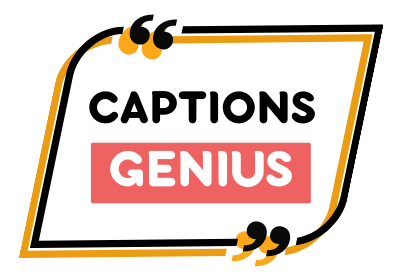Working from your RV while colleagues commute to cubicles sounds perfect until you’re hunched over a dinette table with poor internet and a dying laptop battery. Most RVers struggle with uncomfortable seating, dropped video calls, and unprofessional setups that hurt their work quality.
This guide shows you how to build a mobile office that rivals traditional workspaces. You’ll learn internet solutions for remote locations, ergonomic workspace design for small spaces, power systems for all-day productivity, professional video call setups, and smart storage for organization.
Convert your RV into a productivity powerhouse that lets you work from anywhere without sacrificing professional success.
How to Turn Your RV Into a Remote Office That Actually Works
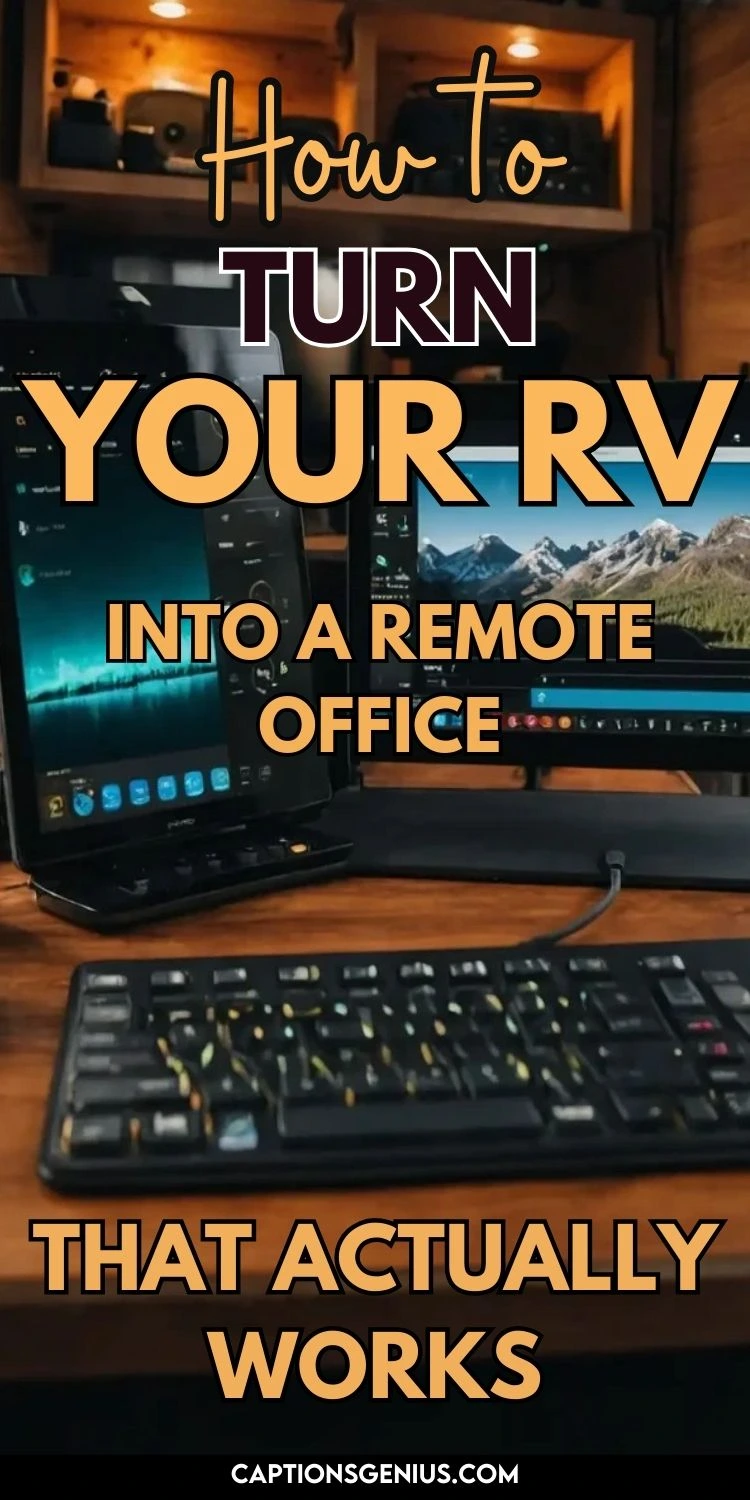
Choose the Right Location for Your RV Remote Office

The foundation of any successful RV remote office starts with choosing the perfect location within your rolling home. 99% of RVs don’t come equipped with a proper desk or dedicated workspace, leaving most remote workers hunched over dining tables or perched awkwardly on couches with laptops balanced precariously on their knees.
Since 2020, RV manufacturers have reported a massive surge in requests for units with real office setups, but until the industry catches up, you’ll need to get creative with RV office space planning.
Evaluating Your RV’s Workspace Potential
Start your mobile workspace design by walking through your RV and identifying potential office zones. The dining area typically offers the most obvious conversion opportunity, but don’t overlook other possibilities. Many RVers successfully transform bedroom corners, slide-out spaces, or even repurpose entertainment centers into productive work environments.
Consider the dining booth replacement strategy: swapping out that cramped booth seating for a compact wooden writing desk and ergonomic chair can instantly create a professional workspace. This single change transforms an uncomfortable eating area into a dedicated productivity zone.
Maximizing Slide-Out Office Potential
Slide-out areas present exceptional opportunities for spacious work environments. These expanded sections provide the square footage needed for proper desk setups, filing storage, and even dual monitor configurations. Remember that slide-out limitations come into play when parked in tight spaces or during travel days, so design your setup with flexibility in mind.
Noise and Privacy Considerations

Your chosen location must balance accessibility with privacy needs. Morning conference calls require quiet spaces away from kitchen activities, while afternoon-focused work might benefit from natural light near windows. Evaluate noise levels throughout your RV at different times of day – that peaceful corner might become unusable when the generator kicks on or traffic picks up outside.
Natural Light and Ventilation Planning
Natural light dramatically impacts productivity and video call quality. Position your workspace near windows when possible, but avoid direct sunlight that creates screen glare or overheating. Proper ventilation becomes crucial during extended work sessions, especially in smaller RVs where heat builds up quickly.
The key to successful RV office space planning lies in understanding how you work best, then matching those needs to your RV’s unique layout and limitations.
Create an Ergonomic RV Office Setup That Protects Your Health

Working from an RV shouldn’t mean sacrificing your physical well-being. Poor ergonomics can lead to chronic pain, reduced productivity, and long-term health issues; problems that become magnified when your office is also your home on wheels. Creating a proper RV ergonomic setup requires strategic furniture choices and smart positioning within your limited space.
Desk Height and Surface Solutions
Standard RV dinette tables sit at approximately 28-30 inches high, which is too low for proper ergonomic positioning. Your ideal desk height should allow your elbows to rest at 90-degree angles while typing.
IKEA’s floating desk systems offer excellent RV desk solutions, mounting directly to walls and providing adjustable heights without consuming floor space. The IKEA Björkåsen floating desk, measuring just 23⅝ inches wide, creates a dedicated workspace that folds flat against the wall when not in use.
For larger spaces, consider the Flexispot standing desk converter, which transforms any surface into an adjustable workspace ranging from sitting to standing height. This versatility proves invaluable in RVs where multi-purpose furniture is essential.
Chair Selection for Limited Space
Your chair choice has a significant impact on long-term comfort during extended work sessions. Look for compact office chairs with proper lumbar support that nest completely under your desk. The Herman Miller Sayl chair offers excellent ergonomics in a lightweight, space-efficient design, making it good for mobile office furniture needs.
Monitor Positioning and Laptop Stand Solutions

Laptop screens positioned too low create neck strain and poor posture. The Rain Design Stand elevates laptops to proper eye level while maintaining portability. It folds flat and weighs just 3 pounds. For dual-monitor setups, consider ultrawide external monitors like the LG 29-inch curved display, which provides expanded screen real estate without requiring multiple mounting arms.
Position monitors 20-26 inches from your eyes, with the top of the screen at or slightly below eye level to maintain neutral neck positioning.
Lighting for Optimal Productivity
Proper lighting becomes crucial for RV workspaces, especially for workers over 50 who need significantly more task lighting than younger colleagues. Aim for 300-500 lux of light intensity for general office work, which is roughly equivalent to bright indoor lighting.
LED task lamps with adjustable brightness and color temperature help prevent eye strain during long work sessions. The BenQ e-Reading lamp clips directly to monitor tops, providing asymmetrical lighting that illuminates your workspace without creating screen glare.
Standing Desk Options for Health
Alternating between sitting and standing throughout your workday improves circulation and reduces fatigue. Portable standing desk converters allow you to transform any surface into an ergonomic standing workspace, essential for maintaining health during extended RV adventures.
RV Power Solutions That Keep You Working All Day

Nothing derails remote work productivity faster than a dead laptop battery or equipment shutting down mid-presentation. Successful RV power for remote work requires understanding your actual energy consumption, implementing reliable backup systems, and protecting sensitive electronics from RV electrical inconsistencies.
Calculating Your Real Power Requirements
Most remote workers underestimate their daily power consumption. A typical mobile office electrical setup consumes 800-1000 watt-hours (Wh) daily, broken down as follows: laptop (150-300Wh), external monitor (100-200Wh), Starlink internet (75-100Wh), LED lighting (50Wh), phone charging (20Wh), and miscellaneous devices (200-300Wh).
Start by auditing your equipment using a Kill-A-Watt meter to measure actual consumption rather than relying on manufacturer specifications, which often reflect ideal conditions rather than real-world usage.
Battery Systems vs Solar vs Generator Power

Lithium battery systems provide the cleanest, quietest power for sensitive electronics. The EcoFlow DELTA 3 Pro, with its massive 4096Wh capacity, can power a complete remote work setup for 3-4 days without recharging. Its multiple AC outlets, USB-C ports, and 12V outputs accommodate various device charging needs simultaneously.
Solar panels offer sustainable charging but require proper sizing. Plan for 400-800 watts of solar capacity to reliably recharge your battery bank while supporting daily consumption. Remember that cloudy days and winter conditions significantly reduce solar output.
Generators serve as essential backup power, but quality matters for electronics. Pure sine wave generators like the Honda EU3000iS provide clean power that won’t damage sensitive equipment, unlike modified sine wave units that can cause interference or equipment failure.
DC Power Efficiency Advantages
Here’s a game-changing efficiency tip: DC-powered monitors consume far less energy than running AC monitors through inverters. A 24-inch DC monitor draws approximately 30-40 watts directly from your 12V system, while an equivalent AC monitor requires 50-70 watts plus inverter losses – nearly doubling your power consumption.
Consider DC-powered devices whenever possible: USB-C laptop charging, 12V fans, and DC lighting systems all bypass inverter inefficiencies that waste 10-15% of your battery power.
Essential Surge and Electrical Protection
RV electrical systems face voltage fluctuations, surges, and wiring issues that can destroy expensive work equipment. The Progressive Industries EMS-HW30C provides comprehensive electrical management system protection against voltage spikes, low voltage conditions, open ground situations, and dangerous reverse polarity connections.
This protection proves invaluable when connecting to questionable campground electrical pedestals or dealing with aging RV electrical systems. The EMS automatically disconnects power during dangerous conditions and reconnects when safe parameters return.
Backup Power Strategies

Redundancy guarantees uninterrupted productivity. Implement multiple charging methods: solar panels for daily recharging, shore power when available, generator backup for extended cloudy periods, and 12V vehicle charging while driving. Portable power banks provide emergency laptop charging during critical meetings or client calls.
Smart RV battery systems with built-in monitoring help you track consumption patterns and predict remaining runtime, preventing unexpected shutdowns during important work sessions.
Reliable RV Internet That Supports Video Calls

Professional remote work demands rock-solid internet connectivity that supports video conferences, file uploads, and real-time collaboration without embarrassing drops or buffering.
The harsh reality of RV life is that campground WiFi rarely delivers professional-grade performance, making dedicated RV internet for remote work solutions essential.
Starlink: The Game-Changing Solution
Starlink offers reliable high-speed internet for RVers in remote locations where cellular fails.
Two mobile plans are available: Mobile Regional ($165/month) and Mobile Priority Data ($250/month). Hardware costs $599 for the standard dish or $499 for the compact Mini.
Real-world speeds consistently exceed 100 Mbps in rural areas. Mobile Regional delivers 5-50 Mbps while Mobile Priority provides 40-220 Mbps with network prioritization.
The Starlink Mini is ideal for RVers. This backpack-sized unit includes built-in WiFi, uses less power than the standard dish, and sets up quickly. Its compact design works well for smaller RVs or frequent moves.
Cellular Hotspot Backup Systems

Never rely on a single connectivity source. Cellular hotspots provide crucial backup when satellite signals face obstructions or weather interference. Verizon’s Unlimited Plus plan and AT&T’s Mobile Broadband plans offer substantial high-speed data allowances, though expect throttling after 50-100GB monthly usage.
The Pepwave MAX BR1 Pro cellular router aggregates multiple carrier connections, automatically switching between providers based on signal strength and data availability. This professional-grade solution costs more upfront but delivers enterprise-level reliability.
Signal Optimization and Positioning
Starlink requires approximately 50% clear sky view for optimal performance – less stringent than many assume. Position your dish away from trees, building overhangs, and other obstructions. The Starlink app includes obstruction detection tools that identify interference sources before you commit to campsite positioning.
For cellular connections, external antennas dramatically improve signal quality. The WeBoost Drive Reach RV amplifies weak cellular signals, extending coverage in marginal signal areas. Proper antenna placement on your RV’s highest point maximizes signal capture.
Data Usage Management Strategies
Remote work can consume massive data quantities. Video calls average 1-3GB per hour, while cloud synchronization and software updates add substantial overhead. Monitor usage through carrier apps and implement data-saving strategies: reduce video call quality during bandwidth constraints, schedule large downloads for unlimited periods, and disable automatic cloud backups when using metered connections.
Redundant Connectivity Setup
Professional remote workers implement multiple connectivity layers: Starlink for primary high-speed access, cellular hotspot for backup and travel days, and campground WiFi for basic browsing when available. This redundancy ensures productivity continuity regardless of individual system failures.
The investment in quality Starlink RV internet pays dividends through consistent performance, expanded travel destinations, and eliminated connectivity anxiety that previously limited where remote workers could venture confidently.
Look Professional on Video Calls from Your RV

Maintaining professional credibility during video conferences becomes challenging when your office doubles as your living space and campground neighbors provide unexpected soundtrack accompaniment. A thoughtful RV video conferencing setup guarantees you present polished, distraction-free appearances regardless of your location.
Strategic Background Selection
Your video call background directly impacts professional perception. Avoid positioning yourself with large, bright windows directly behind you; backlighting creates silhouettes that obscure facial expressions and strain viewers’ eyes. Instead, face windows to use natural light as flattering illumination while keeping your background neutral.
Create a dedicated professional backdrop using removable wall decor or a simple fabric panel. Many RVers install retractable backgrounds that deploy only during calls, maintaining living space functionality between meetings. Alternatively, virtual backgrounds work well with modern webcams, though ensure your internet bandwidth supports the additional processing requirements.
Camera and Audio Optimization

Position your camera at eye level to maintain natural conversation angles; laptop cameras often sit too low, creating unflattering upward angles. External webcams like the Logitech Brio 4K offer superior image quality and flexible positioning options that travel well in compact RV spaces.
Audio quality matters more than video quality for professional communication. Invest in noise-canceling headphones that filter campground distractions: barking dogs, generator noise, and neighboring conversations disappear with quality headsets. The Sony WH-1000XM5 headphones provide exceptional noise cancellation while maintaining natural voice transmission.
Managing RV-Specific Challenges
Position your workspace away from high-traffic areas and doorways where family members or pets might inadvertently photobomb important calls. Consider “meeting in progress” signals that alert household members to maintain quiet zones during professional conversations.
RV movement during calls creates unprofessional distractions. Avoid scheduling video conferences during travel days, and be mindful of wind conditions that rock larger RVs. Stabilizing jacks minimize movement when parked, improving both video stability and overall workspace comfort.
Connectivity Contingency Planning
Always prepare backup communication methods for critical meetings. Download offline presentation copies, have phone dial-in numbers ready, and test connectivity before important calls. Share alternative contact methods with meeting participants, demonstrating professionalism while acknowledging mobile office realities.
Quality professional remote work setup planning transforms your RV into a credible business environment that supports career advancement from any destination.
Smart Storage Solutions for Your Mobile Office

Effective RV office storage transforms chaotic workspaces into organized productivity zones where everything has a designated place and remains accessible during travel. Smart mobile workspace organization maximizes every square inch while maintaining professional functionality.
Vertical Storage Maximization
RV walls offer untapped storage potential often overlooked in traditional office planning. Install floating shelves above desk areas for frequently used supplies, books, and equipment. Magnetic strips mounted to metal surfaces hold scissors, pens, and small tools without consuming drawer space.
Overhead cabinets store seasonal office supplies, backup equipment, and archived documents. Use clear storage containers to identify contents quickly without unpacking multiple boxes. Label everything; memory fades when items stay stored for months between uses.
Cable Management Solutions
Cable chaos destroys professional aesthetics and creates safety hazards in moving vehicles. Adhesive cable clips route power cords along desk edges, while spiral cable wrap bundles multiple cords together. Under-desk cable trays hide power strips and charging equipment while maintaining easy access.
Invest in retractable charging cables that eliminate excess length and tangling. USB charging hubs consolidate multiple device charging into a single outlet, significantly reducing cable requirements.
Multi-Purpose Storage Strategies

Rolling carts serve dual purposes: as mobile storage during work sessions and as tucked-away organization during travel. Choose carts with locking wheels that secure contents during road days. These versatile units hold printers, paper supplies, and reference materials while sliding under tables when space demands flexibility.
Built-in storage drawers maximize unused areas beneath seating and sleeping surfaces. Custom drawer organizers separate office supplies, cables, and equipment into organized sections that prevent jumbled messes during travel.
Document Organization Systems
Digital-first strategies minimize paper storage requirements, but essential documents need secure, accessible storage. Fireproof document safes protect important papers while accordion folders organize categories like taxes, insurance, and business records.
Dual-purpose dining/work zones require rapid transformation capabilities. Desktop organizers with handles allow quick workspace clearing for meal preparation, maintaining organization without permanent desk dedication in smaller RVs.
Stay Comfortable and Productive in Any Weather
Extreme temperatures destroy both productivity and expensive electronics, making effective RV climate control essential for consistent remote work performance. Hot RVs create cascading problems: overheated devices throttle performance, uncomfortable workers lose focus, and sensitive equipment faces potential damage from temperature extremes.
Temperature Management for Equipment Protection

Electronics generate substantial heat in confined RV spaces. Laptops, monitors, and charging equipment compound ambient temperatures, creating microenvironments that exceed safe operating ranges. Position heat-generating devices away from direct sunlight and ensure adequate airflow around equipment.
Cooling fans specifically designed for electronics help maintain optimal operating temperatures. USB-powered laptop cooling pads prevent thermal throttling during intensive work sessions, while small desktop fans circulate air around monitors and charging stations.
Strategic Ventilation Planning
Cross-ventilation dramatically improves mobile office comfort without massive power consumption. Roof vents exhaust hot air while side windows draw cooler outside air through your workspace. MaxxAir fans with built-in thermostats automatically maintain comfortable temperatures while minimizing battery drain.
Position your workspace near natural ventilation paths when possible, avoiding areas where air stagnates during hot weather. Strategic window coverings block solar heat gain while maintaining natural light for productivity.
Energy-Efficient Climate Solutions
Traditional RV air conditioners consume massive power; often 1,200-1,500 watts continuously. Energy-efficient alternatives like evaporative coolers work well in dry climates while consuming minimal battery power. The Hessaire MC18M draws just 120 watts while providing substantial cooling in low-humidity environments.
Condensation Management
Cold weather creates condensation problems that threaten electronics and documents. Vapor barriers behind your workspace prevent moisture damage, while small dehumidifiers maintain optimal humidity levels. DampRid containers provide passive moisture control in storage areas containing sensitive equipment and paper documents.
Solve the Biggest RV Remote Work Challenges

Even well-planned RV offices face unexpected obstacles that can derail productivity and professional commitments. Understanding common RV remote work challenges and implementing proven solutions keeps your mobile career on track regardless of circumstances.
Conquering Limited Space Constraints
Space limitations force creative compromises that traditional office workers never consider. The biggest mistake RVers make is trying to replicate home office setups in dramatically smaller spaces. Instead, embrace vertical storage, multi-purpose furniture, and equipment that serves double duty.
Transform your dinette into a boardroom by installing a flip-up table extension that creates professional meeting space when needed, then folds away for daily living. Use ottoman storage that doubles as seating for video calls while hiding office supplies inside.
Consider workspace rotation strategies: morning computer work at the dining table, afternoon calls from the bedroom, and evening planning sessions at the outdoor picnic table. This approach prevents any single area from becoming cluttered while providing variety that combats cabin fever.
Establishing Work-Life Boundaries
Living and working in the same 200 square feet creates boundary challenges unknown to traditional remote workers. Physical separation becomes impossible, making psychological boundaries crucial for mental health and relationship harmony.
Create “office hours” signals that communicate work status to travel partners, like a specific lamp, door position, or even a simple sign indicating meeting times. Schedule dedicated work blocks with clear start and stop times, treating your RV office as professionally as any corporate workplace.
Request campsites strategically positioned away from high-traffic areas, playgrounds, and camp stores that generate constant noise and distractions. Corner spots or sites backing to natural buffers provide quieter work environments worth the extra planning effort.
Connectivity Outage Contingency Planning

Internet failures happen at the worst possible moments. Build comprehensive mobile office troubleshooting systems before you need them. Your Plan B digital survival kit should include: a cellular hotspot with a different carrier than your primary service, offline work capabilities for critical projects, phone tethering backup, and pre-downloaded emergency contact lists.
Develop offline work workflows that maintain productivity during connectivity gaps. Download essential documents, prepare offline presentations, and organize tasks that don’t require internet access for gap-filling activities.
Equipment Protection During Travel
Road vibration and movement destroy sensitive electronics over time. Secure all equipment in padded storage containers, remove external devices before travel, and create checklists ensuring nothing gets forgotten loose on countertops.
Investment in quality surge protectors and equipment cases pays dividends over extended RV adventures, where your office equipment faces conditions that no traditional workspace encounters.
What It Costs to Build an RV Remote Office

Understanding the true RV office setup cost helps you prioritize investments and avoid expensive mistakes. While initial expenses might seem daunting, a well-planned mobile workspace budget delivers substantial long-term savings compared to traditional office overhead.
Essential Equipment Investment Tiers
A basic functional setup costs under $1,000 and includes: ergonomic chair ($200-400), laptop stand ($50-100), external monitor ($150-300), task lighting ($50-100), basic power management ($100-200), and organization solutions ($100-150). This foundation supports professional remote work immediately.
Mid-range conversions ($2,000-4,000) add Starlink connectivity ($599 hardware), upgraded battery systems ($800-1,500), professional desk installation ($300-800), advanced surge protection ($200-400), and climate control improvements ($400-800). These investments dramatically improve comfort and reliability.
Premium setups ($5,000+) include custom cabinetry, high-end electronics, professional electrical modifications, and comprehensive backup systems. While luxurious, most remote workers achieve excellent productivity with mid-range investments.
Connectivity Cost Reality
Starlink represents the largest monthly expense at $165-250 monthly, plus $599 upfront hardware costs. However, this investment often eliminates multiple cellular data plans, campground upgrade fees, and co-working space memberships that quickly add up in traditional nomadic work approaches.
Cellular backup plans add $50-100 monthly but provide essential redundancy for professional reliability. Budget-conscious workers can minimize connectivity costs by choosing campgrounds with reliable WiFi and using cellular data strategically.
DIY vs. Professional Installation Savings
Simple installations like desk mounting, cable management, and basic electrical work offer significant DIY savings. YouTube tutorials and RV forums provide step-by-step guidance for most projects. However, complex electrical modifications, solar installations, and structural changes require professional expertise to ensure safety and insurance compliance.
Professional installation costs $500-2,000, depending on complexity, but includes warranties and proper permitting that protect your investment.
Long-Term ROI Calculations

Traditional office workers spend $200-500 monthly on commuting, office meals, professional wardrobe, and workspace costs. RV remote workers eliminate these expenses while gaining location flexibility that enables cost-of-living arbitrage.
Your mobile workspace budget typically pays for itself within 12-18 months through eliminated traditional office overhead, making it both a lifestyle and financial investment.
Conclusion
Building a successful RV remote office requires planning across workspace location, ergonomic furniture, power systems, and reliable internet connectivity.
Initial investment ranges from $1,000 for basics to $5,000 for comprehensive setups. This pays off through increased productivity, professional credibility, and location independence.
Start with one area: choose your workspace location and invest in quality seating and internet. Build gradually, learning what works for your specific needs and RV layout.
The freedom to work from mountain lakes or desert landscapes makes the initial investment worthwhile. Your office now has unlimited views.